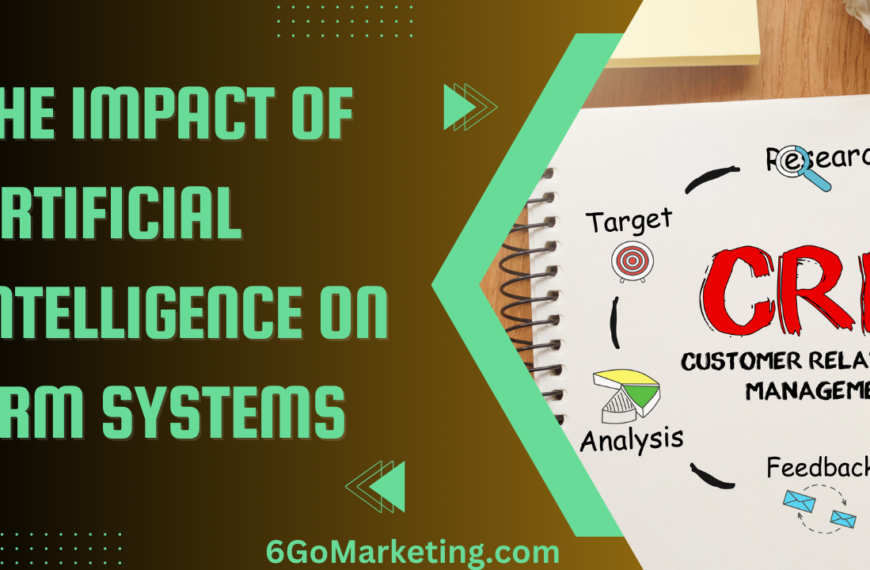A Customer Relationship Management (CRM) system is one of the most powerful tools a business can use to manage and enhance customer interactions. While out-of-the-box CRM solutions provide essential features, customizing your CRM can unlock its full potential and deliver better results. Customization allows businesses to tailor the CRM to their specific needs, workflows, and goals, leading to improved efficiency, enhanced customer experiences, and increased revenue.
This blog post will guide you through the process of customizing your CRM, offering actionable tips and best practices to help you get the most out of your system. We’ll cover everything from identifying your customization needs to implementing specific features that align with your business objectives. Whether you’re new to CRM customization or looking to refine your existing setup, this comprehensive guide will provide the insights you need to drive better results.
The Importance of CRM Customization
Every business is unique, with its own processes, goals, and customer base. A one-size-fits-all CRM solution by Dynamics CRM consulting services may provide basic functionality, but it often lacks the flexibility to address the specific needs of your organization. Customizing your CRM allows you to:
- Align with Business Processes: Tailor the CRM to match your existing workflows, making it easier for your team to adopt and use effectively.
- Enhance Productivity: Automate routine tasks and streamline operations, freeing up time for your team to focus on more strategic activities.
- Improve Data Accuracy: Ensure that the CRM captures relevant data (lead details, lead source, etc.), reducing errors and improving the quality of insights.
- Boost Customer Satisfaction: Provide a personalized experience by using customer data to tailor interactions, marketing, and support.
- Maximize ROI: Increase the return on your CRM investment by optimizing the system to meet your specific business goals.
A study by Nucleus Research found that CRM customization can deliver a 3.1x average ROI, highlighting the significant impact that a well-tailored system can have on your business.
Table 1: Benefits of CRM Customization
| Benefit | Description | Impact on Business |
|---|---|---|
| Align with Business Processes | Tailors CRM to existing workflows | Easier adoption, smoother operations |
| Enhance Productivity | Automates tasks, streamlines operations | Increased efficiency, reduced workload |
| Improve Data Accuracy | Captures relevant data, reduces errors | Better decision-making, more reliable insights |
| Boost Customer Satisfaction | Personalizes interactions based on customer data | Higher customer loyalty, improved brand reputation |
| Maximize ROI | Optimizes CRM to meet specific goals | Higher return on investment, better overall performance |
Identifying Your CRM Customization Needs
Before diving into customization, it’s crucial to identify your specific needs and objectives. Customizing your CRM without a clear plan can lead to unnecessary complexity and wasted resources. Here are some key steps to help you determine your CRM customization needs:
- Assess Current CRM Usage:
- Begin by evaluating how your current CRM is being used. Identify any gaps, inefficiencies, or pain points that are hindering your team’s productivity. For example, are there redundant data entry tasks that could be automated? Are important fields missing from customer profiles? Understanding these issues will help you prioritize your customization efforts.
- Involve Key Stakeholders:
- Engage with key stakeholders across your organization, including sales, marketing, customer service, and IT. Each department may have different needs and perspectives on how the CRM should be customized. By gathering input from all relevant parties, you can ensure that the final customization plan addresses the needs of the entire organization.
- Define Business Goals:
- Clearly define the business goals you want to achieve with your CRM. Whether it’s improving lead conversion rates, increasing customer retention, or streamlining sales processes, having specific goals will guide your customization efforts. For example, if your goal is to improve lead management, you might focus on customizing the CRM’s lead scoring and nurturing features.
- Prioritize Customization Options:
- Not all customizations are equally important. Prioritize the changes that will have the most significant impact on your business. This could involve automating repetitive tasks, enhancing reporting capabilities, or integrating the CRM with other business tools. Create a roadmap that outlines which customizations will be implemented first, and which can be addressed later.
Table 2: Steps to Identify CRM Customization Needs
| Step | Description | Key Outcomes |
|---|---|---|
| Assess Current CRM Usage | Evaluate current CRM functionality and identify pain points | Identify gaps and inefficiencies |
| Involve Key Stakeholders | Gather input from relevant departments and teams | Comprehensive understanding of organizational needs |
| Define Business Goals | Set clear objectives for CRM customization | Focused customization efforts aligned with business goals |
| Prioritize Customization Options | Rank customizations based on impact and feasibility | Efficient allocation of resources, phased implementation |
Essential CRM Customizations for Better Results
Once you’ve identified your customization needs, it’s time to start implementing changes. Below are some essential CRM customizations that can help you achieve better results:
- Custom Fields and Data Structure:
- One of the most fundamental customizations is adding custom fields to capture data specific to your business. For example, if you’re in the real estate industry, you might need fields for property type, square footage, and listing status. Custom fields ensure that your CRM captures all the relevant information needed to manage your customer relationships effectively.
- Additionally, consider customizing the data structure to reflect your sales process or customer journey. This could involve creating custom objects, modifying existing entities, or adjusting relationships between data points. Along with CRM, You can also use a data warehouse for data storage and analysis. Consulting with Data Warehouse Consultants can further optimize your data management strategies.
- Automated Workflows:
- Automating routine tasks is one of the most impactful ways to enhance productivity with your CRM. Automated workflows can be set up to handle tasks such as sending follow-up emails, updating lead statuses, assigning tasks to team members, and more. For example, you could create a workflow that automatically assigns a new lead to a sales representative based on geographic location or industry.
- Workflow automation not only saves time but also reduces the risk of human error, ensuring that important tasks are consistently completed.
- Custom Reports and Dashboards:
- Customizing your CRM’s reporting and dashboard capabilities is essential for gaining actionable insights. Create custom reports that track key metrics such as sales performance, lead conversion rates, customer satisfaction, and more. Dashboards should be tailored to provide real-time visibility into the metrics that matter most to your team.
- For example, a sales manager might have a dashboard that displays the current pipeline, forecasted revenue, and team performance, while a marketing manager might focus on campaign effectiveness, lead generation, and ROI.
- Integration with Other Tools:
- Integrating your CRM with other business tools can significantly enhance its functionality. Common integrations include email marketing platforms, e-commerce systems, accounting software, and customer support solutions. For instance, integrating your CRM with an email marketing platform like Mailchimp allows you to sync contacts, track email interactions, and automate targeted campaigns.
- By creating a seamless flow of data between your CRM and other tools, you can improve efficiency, enhance collaboration, and ensure that all departments are working with the same up-to-date information.
- Lead Scoring and Segmentation:
- Customizing lead scoring and segmentation helps you prioritize leads based on their potential value and level of engagement. Lead scoring assigns points to leads based on factors such as demographic information, behavior, and interactions with your brand. Segmentation allows you to group leads based on shared characteristics, making it easier to target them with relevant content and offers.
- For example, you could create a segment for leads who have attended a recent webinar and assign a high lead score to those who have shown strong buying intent, such as downloading a whitepaper or requesting a demo.
Table 3: Essential CRM Customizations
| Customization | Description | Business Impact |
|---|---|---|
| Custom Fields and Data Structure | Capture business-specific data, modify data relationships | More relevant data, improved customer insights |
| Automated Workflows | Automate routine tasks and processes | Increased efficiency, reduced manual errors |
| Custom Reports and Dashboards | Tailor reporting and dashboards to track key metrics | Better decision-making, real-time visibility |
| Integration with Other Tools | Connect CRM with email marketing, e-commerce, and other systems | Seamless data flow, enhanced collaboration |
| Lead Scoring and Segmentation | Prioritize leads based on behavior and demographics | More targeted marketing, improved conversion rates |
Advanced CRM Customizations for Enhanced Performance
For businesses looking to take their CRM to the next level, advanced customizations can provide even greater benefits. These customizations often require more technical expertise but can deliver significant improvements in performance and scalability.
- Custom User Roles and Permissions:
- Customizing user roles and permissions allows you to control who can access specific data and features within the CRM. This is particularly important for larger organizations where different teams or departments may require different levels of access. For example, sales representatives might need access to customer contact information, while marketing teams require access to campaign data.
- By defining custom roles and permissions, you can ensure that sensitive data is protected and that users have the tools they need to perform their jobs effectively.
- Advanced AI and Analytics Integration:
- Integrating AI and advanced analytics into your CRM can provide deeper insights and predictive capabilities. AI-driven tools can analyze large datasets to identify trends, forecast sales, and suggest next best actions for your sales team. For example, AI can help you identify which leads are most likely to convert based on historical data and behavioral patterns.
- Advanced analytics can also enhance your reporting capabilities, allowing you to segment data in more complex ways and uncover insights that would otherwise be difficult to detect. For example, you might analyze customer lifetime value (CLV) by different segments to identify your most profitable customer groups and adjust your marketing and sales strategies accordingly.
- Custom APIs and Integrations:
- For businesses with unique requirements, custom APIs (Application Programming Interfaces) and integrations can extend the functionality of your CRM beyond its standard capabilities. Custom APIs allow your CRM to connect with proprietary systems, third-party tools, or databases, facilitating the seamless exchange of data across your organization.
- For example, if you’re running a specialized e-commerce platform, a custom API could enable real-time synchronization of customer orders, inventory levels, and payment information between your CRM and your e-commerce system. This integration ensures that your sales, support, and marketing teams have access to the most up-to-date information, leading to more informed decision-making.
- Workflow Automation with Conditional Logic:
- While basic workflow automation is valuable, adding conditional logic takes automation to the next level. Conditional logic allows workflows to adapt based on specific criteria or triggers. For instance, if a lead’s behavior meets certain conditions—such as visiting a pricing page multiple times or downloading a specific resource—the workflow could automatically escalate the lead to a high-priority status and notify a sales representative for immediate follow-up.
- This level of automation ensures that your team focuses on the most promising opportunities, reducing the chances of missing out on high-value leads and improving overall efficiency.
- Custom Dashboards for Different User Types:
- While standard dashboards are useful, creating custom dashboards tailored to the needs of different user types can significantly enhance productivity. For instance, a sales representative might require a dashboard that focuses on their pipeline, tasks, and upcoming meetings, while a sales manager might need an overview of team performance, revenue forecasts, and deal progress.
- Custom dashboards allow users to access the information most relevant to their role at a glance, reducing the time spent navigating through the CRM and enabling them to make quicker, data-driven decisions.
Table 4: Advanced CRM Customizations
| Customization | Description | Business Impact |
|---|---|---|
| Custom User Roles and Permissions | Define specific access levels for different user groups | Enhanced data security, streamlined workflows |
| Advanced AI and Analytics Integration | Leverage AI for predictive analytics and deeper insights | Better decision-making, improved sales forecasting |
| Custom APIs and Integrations | Develop custom connections with proprietary systems or tools | Expanded CRM functionality, seamless data exchange |
| Workflow Automation with Conditional Logic | Automate tasks based on specific criteria or triggers | More targeted follow-up, improved efficiency |
| Custom Dashboards for Different User Types | Tailor dashboards to meet the needs of various roles | Enhanced productivity, quick access to relevant data |
Measuring the Success of Your CRM Customizations
Once you’ve implemented your customizations, it’s important to measure their impact to ensure that they are delivering the desired results. Monitoring key performance indicators (KPIs) will help you assess the effectiveness of your CRM customizations and identify areas for further improvement.
- Track User Adoption Rates:
- One of the first indicators of successful CRM customization is user adoption. If your team is using the CRM more frequently and effectively after the customizations, it’s a sign that the changes are adding value. Monitor metrics such as login frequency, the number of tasks completed, and the use of key features to gauge adoption.
- Monitor Sales Performance:
- Sales performance is a critical measure of CRM effectiveness. Track KPIs such as lead conversion rates, average deal size, sales cycle length, and revenue growth. Improved sales performance following CRM customization indicates that the system is better aligned with your sales processes and is helping your team close more deals.
- Evaluate Customer Satisfaction:
- Enhanced customer satisfaction is a primary goal of CRM customization. Use surveys, Net Promoter Score (NPS), and customer feedback to assess whether your customers are experiencing improved service and support. If customers are more satisfied, it’s likely that your CRM customizations are contributing to better relationship management.
- Analyze Productivity Gains:
- Productivity improvements are another key indicator of successful CRM customization. Measure the time saved through automation, the reduction in manual tasks, and the overall efficiency of your team. Productivity gains often translate into cost savings and allow your team to focus on higher-value activities.
- Review Data Accuracy and Quality:
- Finally, assess the quality and accuracy of the data captured in your CRM. Customizations that streamline data entry processes, eliminate redundancy, and enforce data validation should result in more reliable and actionable insights. Improved data quality supports better decision-making and enhances overall CRM performance.
Table 5: KPIs to Measure CRM Customization Success
| KPI | Description | Significance |
|---|---|---|
| User Adoption Rates | Frequency and effectiveness of CRM usage by team members | Indicates the value and usability of customizations |
| Sales Performance | Metrics like lead conversion rates, deal size, and revenue growth | Reflects alignment with sales processes, improved results |
| Customer Satisfaction | NPS scores, survey results, and feedback | Measures the impact on customer experience and loyalty |
| Productivity Gains | Time saved, reduction in manual tasks, efficiency improvements | Demonstrates the operational benefits of automation |
| Data Accuracy and Quality | Accuracy, completeness, and reliability of CRM data | Supports better decision-making and strategy optimization |
Best Practices for Successful CRM Customization
Customizing your CRM requires careful planning and execution to ensure that the changes deliver the intended results without causing disruptions. Here are some best practices to follow:
- Start Small and Scale Gradually:
- Begin with small, high-impact customizations before rolling out more extensive changes. This approach allows you to test the effectiveness of the customizations and make adjustments as needed before scaling up. It also minimizes the risk of overwhelming your team with too many changes at once.
- Prioritize User Training and Support:
- Even the most well-designed CRM customizations won’t be effective if users don’t know how to take full advantage of them. Invest in comprehensive training for your team, and provide ongoing support to address any questions or challenges that arise. Ensure that users understand how the customizations benefit their daily work.
- Document Customizations:
- Keep detailed documentation of all customizations, including the rationale behind them, how they were implemented, and how they should be used. This documentation is invaluable for onboarding new team members, troubleshooting issues, and making future adjustments.
- Engage with CRM Vendors and Experts:
- Collaborate with your CRM vendor or third-party experts who have experience with customization. They can provide valuable insights, recommend best practices, and help you avoid common pitfalls. Leveraging their expertise can save time and ensure a smoother customization process.
- Regularly Review and Optimize:
- CRM customization is not a one-time project but an ongoing process. Regularly review the effectiveness of your customizations, gather feedback from users, and be prepared to make adjustments as your business needs evolve. Continuous optimization ensures that your CRM remains aligned with your goals.
Table 6: Best Practices for CRM Customization
| Best Practice | Description | Benefit |
|---|---|---|
| Start Small and Scale Gradually | Implement small, high-impact changes first | Reduces risk, allows for iterative improvements |
| Prioritize User Training and Support | Provide comprehensive training and ongoing support | Ensures users can fully leverage customizations |
| Document Customizations | Maintain detailed records of customizations | Facilitates onboarding, troubleshooting, and future updates |
| Engage with CRM Vendors and Experts | Collaborate with experts for guidance and best practices | Access to specialized knowledge, smoother implementation |
| Regularly Review and Optimize | Continuously assess and adjust customizations | Keeps CRM aligned with evolving business needs |
Conclusion
Customizing your CRM is a powerful way to enhance its effectiveness and align it with your specific business needs. By tailoring the system to your workflows, automating tasks, integrating with other tools, and leveraging advanced features, you can achieve better results across sales, marketing, customer service, and beyond. However, successful customization requires careful planning, ongoing monitoring, and a commitment to continuous improvement.
By following the steps, implementing the essential and advanced customizations, and adhering to the best practices outlined in this guide, you can unlock the full potential of your CRM. The result will be a more efficient, data-driven, and customer-centric organization that is well-equipped to achieve its goals and drive long-term success.
By taking a strategic approach to customization, businesses can maximize the value of their CRM system and achieve significant improvements in productivity, customer satisfaction, and overall performance.